Podcast NewsInside, siga e ouça mensalmente no Spotify:
Se existe algo que faz com que os consoles atuais façam muito além do que apenas jogos e transformar eles em um PC Gamer MASTER RACE, obviamente existem grandes diferenças de rodar um Linux no Switch do que em um PS4 Pro que roda Cyberpunk 2077 melhor que versão nativa do console
Desde o lançamento do Switch Lite e do Oled com opção já ”de fabrica” de poder soldar o chip e desbloquear, essas versões ainda não possuem um port do sistema Linux e Lakka (Lakka é uma distribuição Linux leve baseada no RetroArch que transforma um pequeno computador como um Raspberry Pi em um console de retrogaming completo), assim também como sistemas Android podem rolar no Switch.
O Time CTCaer que também são criadores do Hekate & Nyx estão trabalhando neste port e anunciam que em breve o suprote a esses modelos será feito e lançado.
L4T Linux/Android/Lakka
Nintendo Switch 2019/Lite/OLED
SOON™
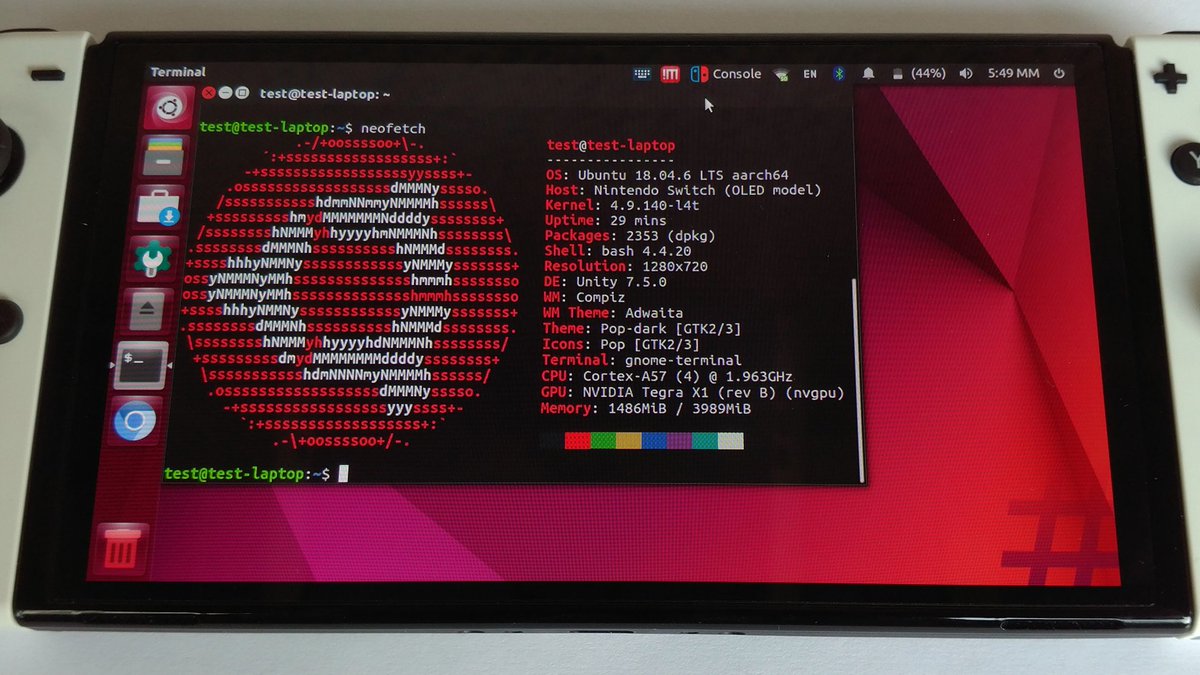
Originally tweeted by CTCaer (@CTCaer) on 18/10/2022.
Linux nos Consoles
Poder rodar linux nos consoles pode parecer apenas uma peripécia muito nerd e sem importância, assim como “rodei Doom na geladeira, apenas porque foi possível”, ter o sistema rodando em consoles como Switch e PS4 e futuramente em um PS5 trazem uma grande margem de possibilidades como aquele PC com GPU atual que você não pode custear agora e aquele notebook pros trabalhos de escola e faculdade.
Como assim?
Imagine-se nas seguintes situações, você está sem um notebook para trabalhos de escola, faculdade ou até home office, você pode até pensar, vou ter que vender meu Switch/PS4 pra custear isso e poder estudar/trabalhar, seu Switchão e PS4 já possuem ou tem possibilidade de desbloqueio, invés de desfazer de um bem que provem toda sua diversão pós trabalho/estudos você vai usa-los a beneficio próprio a esta mesma causa, pois no console seja ele Switch ou PS4 podemos fazer varias tarefas do cotidiano do PC:
- LibreOffice: Vai lhe dar toda a gama de arquivos estilo office (previamente anunciada sua morte em 2022, agora só assinatura), juntamente com uma ótima compatibilidade do que foi gerado no Office da microsoft
- Browser: Os mesmos browsers como Firefox e Chrome rodam nativamente em todas as distros Linux, se for home office, 90% do trabalho sempre é feito em ferramentas proprietárias que rodam no browser
- Emails: Emails corporativos geralmente podem ser via Browser com Outlook.com + Exchange, Google Gmail Corporativo também via browser e raramente e depende muito de empresa para empresa ter de usar uma VPN para isso, mas nada que seja algo de facil uso no Linux.
- Steam: já faz alguns anos que temos uma ampla biblioteca de jogos que rodam no linux, sem ao menos o jogo ter saído para ele especificamente, após o advento do Steam Deck isso tem melhorado de uma forma absurda, atualmente existem no mínimo 119,390 resultados correspondem à busca de jogos compatíveis com Steam Deck, se rodar no Deck, que utiliza Linux como sistema, terá ai 100% de uso para você, mas aqui temos de impor o seguinte:
Linux PS4 e Linux Switch
Acho que apesar de ser óbvio em sua maioria, vale ressaltar que é idiota comparar a maquina PS4 com a maquina Switch, são bem diferentes em quesito potencia, ainda mais se for um PS4 Pro, vão rodar jogos iguais no Steam on Linux, mas não exatamente nas mesmas opções gráficas e nem sempre os mesmos jogos, que isso fique claro.
Guias: Linux PS4 e Switch
É um dos guias que atualmente mais quero trazer, tenho ambos os consoles pra conseguir fazer o melhor guia possível sobre esse tema, mas por hora o que mais me impede é a forma de instalação ainda é muito complicada e certo modo de quem quer só copiar, colar e sair usando, vejo que infelizmente ainda não há interesse algum por parte dos desenvolvedores destes ports fazerem algo mais amigável nas instalações, então por hora vou ficar devendo essa até pelo menos eu possa trazer algo que seja o mais fácil possível de se fazer, se alguém tiver alguma ideia, só comentar abaixo o/

![[Nintendo Switch] Switch OLED – Linux & Lakka](https://www.newsinside.org/wp-content/uploads/2022/10/l4t-webp.jpg)
![[Nintendo DS/3DS] Twilight Menu++ v24.11.00](https://www.newsinside.org/wp-content/uploads/2021/07/twilightmenu.png)
![[Nintendo Switch] Hekate 5.8.0 & Nyx 1.3.0](https://www.newsinside.org/wp-content/uploads/2021/07/hekate.png)


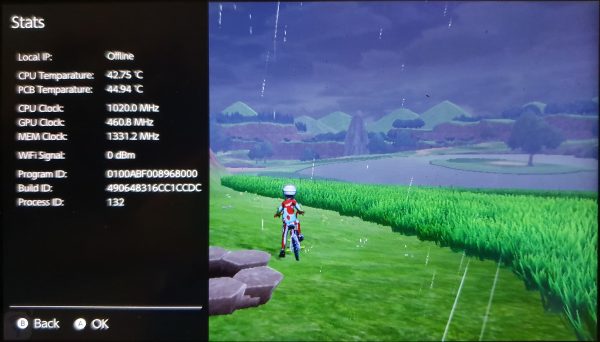
![[Nintendo Switch] DeepSea 3.3.0 – O Melhor Método de Debsloqueio do Switch](https://www.newsinside.org/wp-content/uploads/2021/01/deepsea.png)

