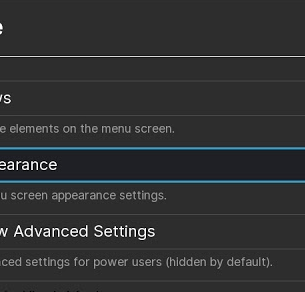Revisado por Mr. Madruga
Mais uma update do retroarch, você pode atualizar pelo próprio emulador os cores usados, ou caso seu console não suporte auto update baixe direto do site da libretro.
Por agora ainda estamos na espera da versão 2.0 que pode ocorrer nos próximos meses, trazendo versões prometidas a um bom tempo como a do PS4, uma melhoria significativa (ainda mais) na versão UWP (Xbox One, Xbox Series, Windows 10/Windows 11), PS2 e outras mais.
- 3DS: Ensure parallax barrier is disabled when ‘3DS Display Mode’ is ‘2D’
- COMMAND: Command interface should work again
- INPUT/HID: Rewrote the HID deregistration algorithm; it should no longer cause issues when dealing with multiple pads of the same HID/VID combo
- INPUT/HID: Fix initialization bug that caused wiimotes to fail to register without an accessory attached
- INPUT/HID: Fix Wiimote regression
- INPUT/HID/MAC: Get Sony Sixaxis (DualShock 3) working on MacOS
- INPUT/UDEV: Add extra abs check for dolphinbar
- INPUT/UDEV: Add relative left mouse button when pointer device is not abs
- INPUT/WAYLAND: Fix keyboard input on Wayland – fixes ‘Certain cores ignore user input’
- NETPLAY: Improvements from Cthulhu
- OPENDINGUX: Fix HAS_ANALOG/HAS_MENU_TOGGLE defines in sdl_dingux joypad driver
- LIBRETRO: Enable SRAM for contentless cores
- LIBRETRO: Add environment callback to get the rate retro_run is called – GET_THROTTLE_STATE and RETRO_THROTTLE_UNBLOCKED environment callback
- LINUX: Update metadata manifest
- MENU/OZONE: New themes – Solarized Light, Solarized Dark
- WINDOWS/WIN9X: Fix non-ASCII text display in window title
- New cores are on the verge of being approved on Steam. First out of the gates is Picodrive, a Sega Genesis/Master System/Sega CD/32X emulator. You can grab that for RetroArch right now here.
For version 1.9.11, we added support for Miyoo devices, such as the Pocket GO, PowKiddy Q90-V90 and New BitBoy. Back then, we only had one or two cores available.
Version 1.9.12 now comes with a whopping 28 cores – quite the improvement over 1.9.11.
List of all cores so far –
- 81
- CAP32
- fMSX
- FUSE
- Gambatte
- Genesis Plus GX
- GW
- Handy
- LRMAME2003
- LRMAME2003 Plus
- Mednafen PCE Fast
- Mednafen Wswan
- mGBA
- NXEngine
- O2EM
- Picodrive
- PokeMini
- Potator
- PrBoom
- Prosystem
- QuickNES
- RACE
- Retro8
- ScummVM
- SMS Plus
- Stella 2014
- Theodore
- Vecx
HID subsystem unification – improvements/bugfixes
1.9.11 added a new unified HID subsystem that works on both Mac and WiiU.
Version 1.9.12 features several crucial bugfixes and additions that were plaguing the initial implementation in 1.9.11. See the CHANGELOG at the end of this blog post for more details.
Increased backwards compatibility for macOS cores
Since the migration to our new infrastructure, the minimum OS requirements for macOS cores unintentionally went up. We have since taken steps to address this.
Here are the current minimum OS requirements:
- 2048: 10.9
- 81: 10.9
- atari800: 10.9
- bk: 10.1
- blastem: 10.9
- bluemsx: 10.9
- bsnes2014_accuracy: 10.9
- bsnes2014_balanced: 10.9
- bsnes2014_performance: 10.9
- bsnes_cplusplus98: 10.9
- bsnes_hd_beta: 10.9
- bsnes: 10.9
- bsnes_mercury_accuracy: 10.9
- bsnes_mercury_balanced: 10.9
- bsnes_mercury_performance: 10.9
- cannonball: 10.9
- cap32: 10.9
- craft: 10.7
- crocods: 10.9
- desmume: 10.7
- dinothawr: 10.8
- dosbox_core: 10.9
- dosbox_pure: 10.9
- dosbox_svn: 10.9
- duckstation: 10.15
- easyrpg: 10.9
- ecwolf: 10.9
- fbalpha2012_cps1: 10.9
- fbalpha2012_cps2: 10.9
- fbalpha2012_cps3: 10.9
- fbalpha2012: 10.9
- fbalpha2012_neogeo: 10.7
- fbneo: 10.9
- fceumm: 10.9
- fixgb: 10.9
- flycast: 10.9
- fmsx: 10.9
- freechaf: 10.9
- freeintv: 10.9
- frodo: 10.9
- fuse: 10.9
- gambatte: 10.9
- gearboy: 10.9
- gearcoleco: 10.9
- gearsystem: 10.9
- genesis_plus_gx: 10.9
- genesis_plus_gx_wide: 10.9
- gme: 10.9
- gpsp: 10.1
- gw: 10.9
- handy: 10.9
- hatari: 10.9
- lowresnx: 10.9
- lutro: 10.9
- mame2000: 10.9
- mame2003: 10.9
- mame2003_plus: 10.9
- mame2010: 10.9
- mame: 10.9
- mednafen_gba: 10.9
- mednafen_lynx: 10.9
- mednafen_ngp: 10.9
- mednafen_pce_fast: 10.7
- mednafen_pce: 10.7
- mednafen_pcfx: 10.9
- mednafen_psx: 10.9
- mednafen_saturn: 10.9
- mednafen_snes: 10.9
- mednafen_supergrafx: 10.9
- mednafen_vb: 10.9
- mednafen_wswan: 10.7
- melonds: 10.9
- mesen-s: 10.9
- mesen: 10.9
- mgba: 10.9
- mrboom: 10.9
- mu: 10.9
- nekop2: 10.9
- neocd: 10.9
- nestopia: 10.9
- np2kai: 10.7
- nxengine: 10.9
- o2em: 10.9
- oberon: 10.9
- opera: 10.9
- parallel_n64: 10.7
- pcsx_rearmed: 10.9
- picodrive: 10.6
- play: 10.14
- pocketcdg: 10.9
- pokemini: 10.9
- potator: 10.9
- ppsspp: 10.9
- prboom: 10.9
- prosystem: 10.9
- puae: 10.6
- px68k: 10.7
- quasi88: 10.9
- quicknes: 10.9
- race: 10.9
- reminiscence: 10.9
- retro8: 10.9
- sameboy: 10.9
- scummvm: 10.9
- smsplus: 10.7
- snes9x2002: 10.9
- snes9x2005: 10.9
- snes9x2005_plus: 10.9
- snes9x2010: 10.9
- snes9x: 10.9
- squirreljme: 10.9
- stella2014: 10.7
- stella: 10.9
- tgbdual: 10.7
- theodore: 10.7
- thepowdertoy: 10.15
- tic80: 10.15
- tyrquake: 10.9
- uzem: 10.9
- vba_next: 10.9
- vbam: 10.9
- vecx: 10.9
- vemulator: 10.9
- vice_x128: 10.9
- vice_x64: 10.9
- vice_x64sc: 10.9
- vice_xcbm2: 10.9
- vice_xcbm5x0: 10.9
- vice_xpet: 10.9
- vice_xplus4: 10.9
- vice_xscpu64: 10.9
- vice_xvic: 10.9
- virtualjaguar: 10.9
- vitaquake2: 10.9
- x1: 10.9
- xrick: 10.9
- yabause: 10.9
We intend to drive down the requirements even lower in the coming months. For C++-based cores, the lowest we can go is 10.9. Going lower would require installing an older SDK version. For C-based cores, the lowest we can go is 10.4 for Intel-based architectures.
Project IO – Continued
You’ve read in our previous blog post that we were working on a long-term project to wrap/abstract all file system I/O in cores, and also correct and improve cores along the way. This work has continued for version 1.9.12, and we are happy to report that various cores have been improved substantially as a result.
Below are all the cores we managed to cover so far. The ones listed in bold are the new cores we have covered since 1.9.11.
- 2048
- Beetle PCE
- Beetle PCE Fast
- Beetle PCFX
- Beetle PSX
- Beetle NeoPop
- Beetle Wonderswan
- BlastEm
- FCEUmm
- Gambatte
- gpSP
- GME/Game Music Emu
- Handy
- Mesen
- Nxengine
- Opera
- Pokemini
- Prosystem
- Prboom
- Potator
- QuickNES
- RACE
- Reminiscence
- SameBoy
- SMS Plus
- Snes9x 2002
- Snes9x 2005
- Snes9x 2010
- TGBDual
- Vecx
- VirtualJaguar
- xRick
- VBA Next
Project IO – FCEUmm improvements
We replaced all direct file access in the core with VFS routines (libretro/RetroArch#12949)
In addition, it turned out that this core had been violating the libretro API for some time by setting need_fullpath = false but then requiring the content fullpath to detect the region of iNES v1.0 ROMs. This PR fixes the issue by setting need_fullpath = true by default, but then lifting this restriction for frontends that support the RETRO_ENVIRONMENT_SET_CONTENT_INFO_OVERRIDE environment callback (which allows a valid content name to be extracted even when using a frontend-provided data buffer)
Built-in Game Genie support
FCEUmm has long supported emulation of the Game Genie cartridge add-on, but this is currently unavailable in the libretro core. 1.9.12 wires up said functionality:
A new core option Game Genie Add-On (Restart) has been added (disabled by default)
In order for the option to apply, the Game Genie ROM file named gamegenie.nes must be present in the frontend system directory
Game Genie support is disabled for FDS and arcade content
Save states do not function (and are disabled) while the Game Genie boot screen is open
After enabling Game Genie Add-On (Restart), launching a game will cause the Game Genie boot screen to appear. Codes can be entered with the gamepad (as on real hardware): D-Pad to move, A to select, B to delete
Assim que o changelog sair, atualizo o post!
Download – Escolha a versão do seu console/arquitetura, se nçao possui na lista, ele simplesmente não existe ou foi removido.

![[Retroarch] Lançamento da Versão 1.9.12[ Changelog atualziado]](https://www.newsinside.org/wp-content/uploads/2019/12/retroarch182ps4pc-305x305.png)
![[Todos os Consoles] Retroarch 1.9.6](https://www.newsinside.org/wp-content/uploads/2017/01/Retroarch-150x150.png)
![[Emulação] Lakka 3.0 – Retrogaming de Qualidade](https://www.newsinside.org/wp-content/uploads/2021/05/lakka.png)
![[Retroarch] PCSX2 Core](https://www.newsinside.org/wp-content/uploads/2020/07/pcsx2.png)
![[Lançamento] Retroarch 1.8.8 PS2 com maior compatibilidade.](https://www.newsinside.org/wp-content/uploads/2020/05/ps2r88.png)