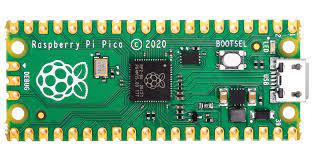Ouça o Podcasr do Ni e ajude o NewsInside chegar aos 200 follows no Spotify:
GCBM (GameCube Backup Manager) é um programa para trabalhar com unidades FAT32 (e NTFS) para converter arquivos *.DOL/*.ISO para uso no Nintendont de forma fácil e rápida.
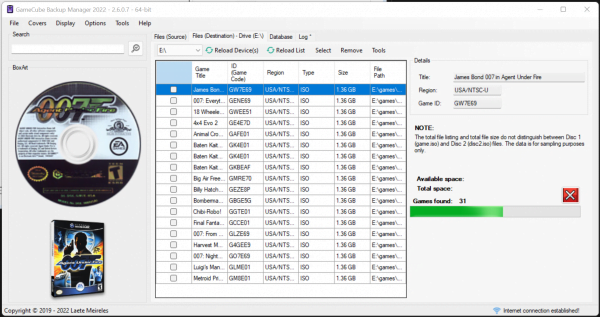
Melhorias em Backup’s
O GCBM em estado muito ativo e vários contribuidores estão a cada semana mandando o melhor possível para ter esse homebrew em sua melhor forma e performance:
Some of the recent builds have been.. a gamble. And for that I apologize. I will invest time and energy into learning to work with Unit Tests.
This way:
- Standard functionality is basically guaranteed to be immediately noticed if its broken.
- We can generate more meaningful and precise data to use for optimization.
- There’s less pressure/uncertainty when downloading an incremental release.
- You guys get a faster program, that works more consistently, and there will be reports to verify it has been tested.
I’d like to thank all of you who have taken the time to test, and communicate here or in the forums. It is very helpful, and encouraging to see people still interested in a (t- ~14days) 21 year old console, and its games. Not to mention that you are willing to lend your time and effort to further the project.
I look forward to working with what/who’s to come with the upcoming migration and rewrite.
Keep an eye out for 2.6.1.0 soon. There will be nothing major changed. as this version has essentially reached end of life. We are in the process of stripping it down to it’s core, and rewriting it to be 🎶better, faster, .. stronger? no.. more stable, and more accessible. I can make no promises.. But MAUI apps can run on Android and iOS.. so.. .. ….. just saying. 🤔
What’s Changed
- Update frmAboutBox.ko.resx by @DDinghoya in #77
- Update frmMain.ko.resx by @DDinghoya in #78
- Fixed a lot, went through and did a lot of optimizations. by @sjohnson1021 in #76
What’s Changed?
- [Fixed] Deleting all source games works once more. Although with some strange behavior with refreshing the DGV every time a file is deleted. Can be optimized later.
- [Changed] Changed “Remove” to “Delete” for clarification reasons.
- [Added] Button to Clear the list, although this might be useless. Took 3 seconds, can remove.
- [Translation] Minor improvements to translations.
- [Added] Icons to toolstrips.
What’s Changed?
- [Improved] Selecting a destination drive responds MUCH faster now. Should negate the possibility for interface locks.
- [Changed] WiiTDB Download form now shows on first launch if a network connection is detected, visually explaining to the user what we’re doing.
- [Fixed] Some minor interface fixes.
- [Added] Clicking on the network status indicator now rechecks for a network connection, and will ask to download WiiTDB.
- [Improved] Stability improvements, added a few failsafes.
[Improved] Progress bar to display the progress of scanning the chosen directory.
[Fixed] Hopefully various things.
You can now stop in the middle of a scan, keeping what games are already listed in place. Useful if you’re looking for one in a huge library and don’t want to wait until .. Z?
Re-worked the main loop so that Windows shouldn’t panic, and say non-responsive. This also allows the interface to be usable, if laggy while the scan is running.
v2.6.0.5 – August 24, 2022
Improved the way that directories are loaded and the DataGridView is populated by displaying progress on the progress bar. The program no longer visually hangs when loading a large quantity of games or especially when using WiiTDB titles.
What’s Changed
- [Update] Resources.ko.resx by @DDinghoya in #63
- [Update] frmAboutBox.ko.resx by @DDinghoya in #64
- [Update] frmConfig.ko.resx by @DDinghoya in #65
- [Update] frmMain.ko.resx by @DDinghoya in #66
- [Update] Resources.ko.resx by @DDinghoya in #67
- [Removed] unused variables & namespaces by @aseemsahoo in #69
New Contributors
- @DDinghoya made their first contribution in #63
- @aseemsahoo made their first contribution in #69
What’s Changed
- Fixes for typos, translations, and language selection bug by @jmynes in #47
- Better path, exception handling by @Brycey92 in #55
- Fix missing space by @Brycey92 in #57
- Update to .NET 4.8 by @Brycey92 in #58
- Try to download the wiitdb on first start by @Brycey92 in #56
- Temp patch to allow nkit.iso files with “wrong sizes” to be used by @Brycey92 in #59

![[Nintendo Game Cube] Backup Manager {GCBM}](https://www.newsinside.org/wp-content/uploads/2022/07/gcbm-game-cube-Backup-Manager.jpg)
![[GuiasInside] Instalando o Picoboot no GameCube](https://www.newsinside.org/wp-content/uploads/2022/06/PicoBoot.jpg)