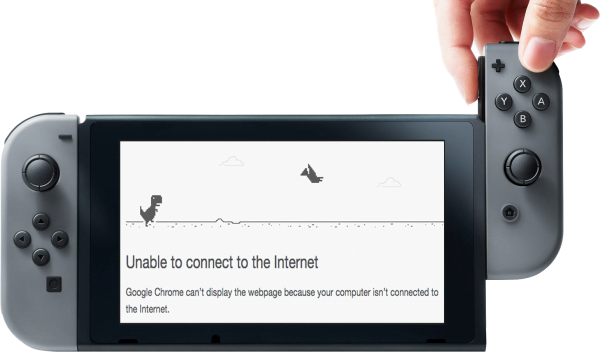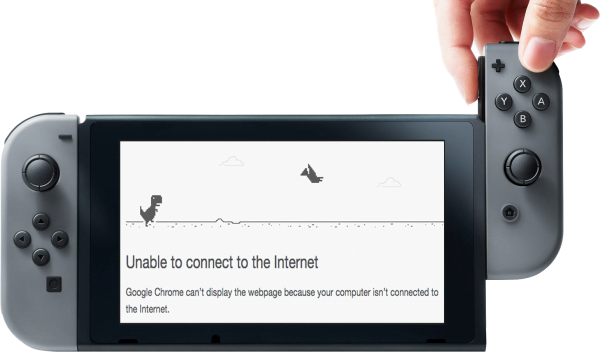
Criada uma forma (não muito amigável ainda) de poder usar o navegador de internet no Nintendo Switch. Se você, caro leitor, que faz parte dos 90% de jogadores que se recusam a pagar R$1800,00 num tablet da Nintendo, ainda não sabe, o Switch não tem acesso a qualquer Internet Browser, provavelmente numa tentativa de barrar exploits via WebKit.
Entretanto, algumas pessoas começaram a fuçar o aparelho e descobriram que o mesmo possui sim um browser para uso em jogos, sejam eles quais forem. Requerendo conexão Wi-fi e até mesmo com telas de login, temos finalmente uma forma de desfrutar desse tal browser. Tudo isso graças ao usuario do GBATemp “Sasori”.
Requerimentos:
1. Python 3.6 or Python 2.0 no PC
2. Scripts Python, baixe-os aqui [Opcional] e execute-os no PC
3. Um webserver, WAMP,XAMP, etc (Opcional, se você quiser fazer uso de PHP)
====
Como Usar:
1. Abra o app de configurações do Nintendo Switch;
2. Selecione conexão por Wi-fi;
3. Selecione mudar configurações;
4. entre em Configurações de DNS e mude-a para manual e entre com o IP 107.170.190.128 como seu DNS primário;
5. agora salve e faça um teste de conexão e dê OK e o Switch perguntará se você quer se registrar;
6. Uma vez clicado em OK você será redirecionado a uma página que você poderá modificar abrindo um dos dois scriptts inlusos no repositorio do DNSwitch4All e isto automaticamente redirecionará você a pagina já configurada ou uma que você tenha configurado no script, como por exemplo google.com ou no repositorio do DNSwitch4All http://dnswitch.redthetrainer.com.
7. Uma vez no site é alterado para um do seu gosto simplesmente execute um teste de conexão novamente e dê OK.

![[Nintendo DS/3DS] Twilight Menu++ v24.11.00](https://www.newsinside.org/wp-content/uploads/2021/07/twilightmenu.png)


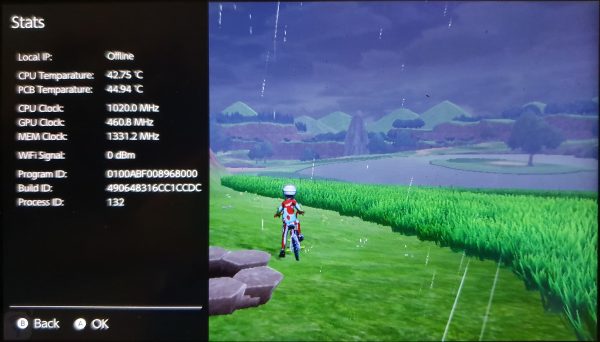
![[Nintendo Switch] DBI v357](https://www.newsinside.org/wp-content/uploads/2021/05/DBI.png)